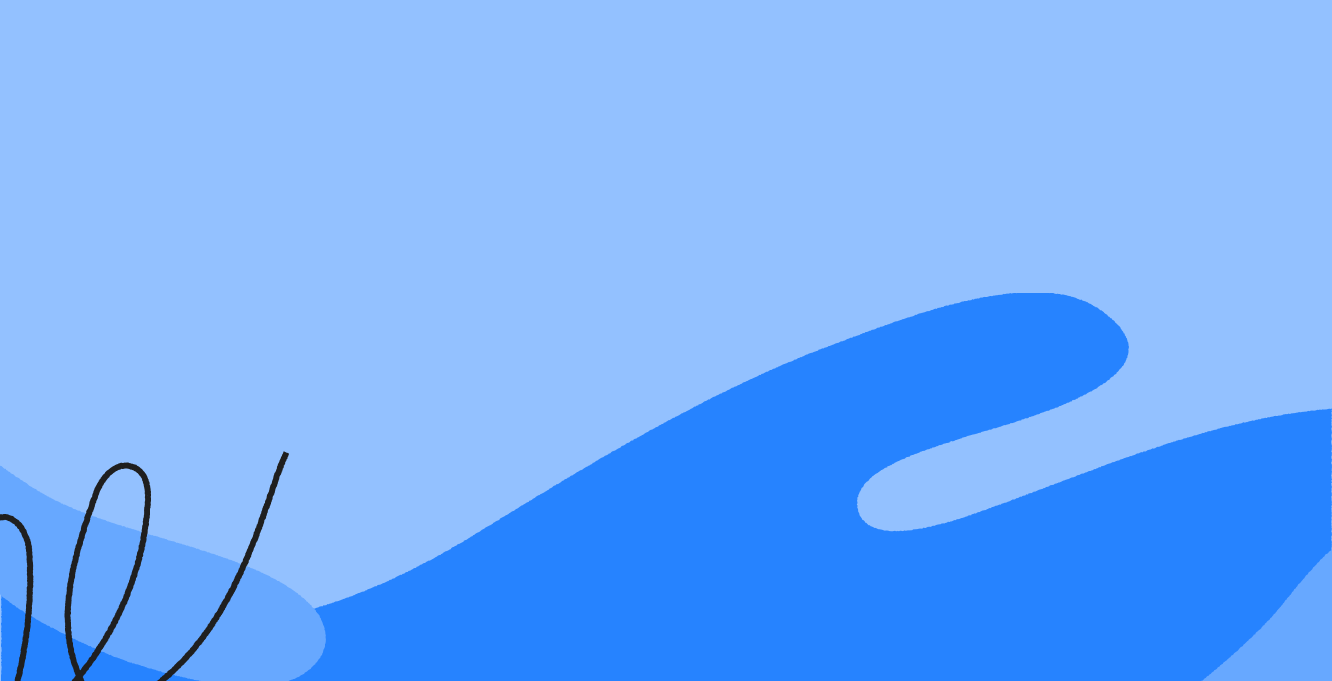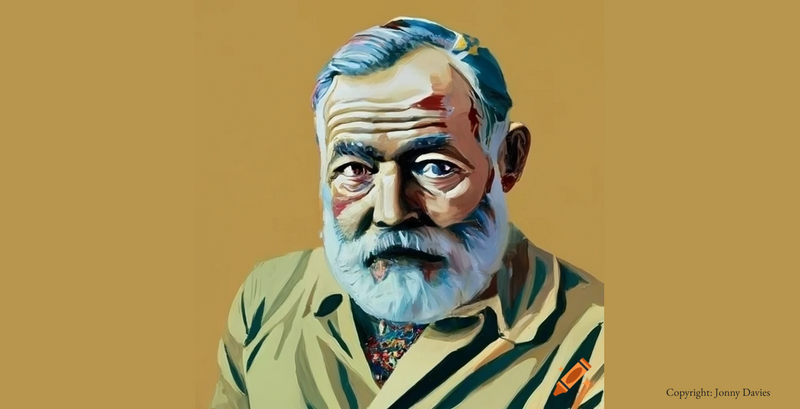If you find yourself frequently visiting Ludwig and using our web app on your iPhone, odds are that you searched for Ludwig in the App Store without success, then searched the web and ended up here.
Now, while Ludwig has not been compiled as a iOS app yet (hence you can’t get it on the App Store) you can still get a Ludwig App running on your iPhone (or iPad).
Ludwig is a PWA (Progressive Web App), which technically means that if you add it to your iPhone's Home Screen, it will become and behave exactly like a native app (which are the app you usually download from the store).
In order to create a Ludwig App follow these simple steps:
1. Open Safari on your iPhone and navigate to https://ludwig.guru/
2. Tap the Share button on Safari, as shown below

3. Scroll until you find the “Add to Home Screen” button and tap it

4. Tap Add (top right corner)

5. An App with the icon of Ludwig will appear on your Home Screen: easy peasy.

If you wish to update your app (I suggest you do it from time to time), all you have to do is trash it and reinstall it following the steps above.
Do our users really need Ludwig iOS App?
If you’re short of time and installing the Ludwig app is all you wanted, then you’re good to go. If you’re curious to know the backstage of why we don’t have a Native iOS App, then keep reading.
Most of our users know that Ludwig is an independent bootstrapped startup that we started with our own savings and work. After a few years on the market (we launched in 2016) and several million users we’re still resisting the allure of raising money. We don’t have anything against venture money and we’ll consider raising when the right time comes. For now, we want to keep full control over the development of Ludwig and keep our focus exclusively on our users' needs (rather than focusing on delivering double-digit rates of return on the investments to venture capitalists).
Freedom comes at a price: Ludwig grew (both the product and us as a company) with limited cash and time resources.
In a world in which “Mobile First” is the average developer’s mantra, we decided to keep our main focus on desktops, i.e. where intensive writing still happens. In fact, our users can search Ludwig on our website or, even more conveniently, on our desktop app (which by the way is how I use Ludwig).
The Serious Writer's Companion
We’re working on more product integrations (Word, Pages, Google Doc, Chrome, Firefox) to let our users have a broader range of point of touch to interact with Ludwig.
While Ludwig’s website is an extremely versatile cross-device solution that works great both on desktop and mobile browsers and most of our users use Ludwig on their laptops, there is a growing percentage of mobile users that sent us hundreds of messages requesting a mobile app. We can’t just turn our heads.
Luckily, one right choice we made was building Ludwig like a PWA. PWA stands for Progressive Web App, i.e. a progressive and dynamic webpage that makes use of app-like features to mimic an experience that looks and feels similar to a native mobile app.
As for the Android users, Google gives full support to PWAs and hence releasing an Android App starting from our web app was quite easy. In fact, if you’re an Android user, this is where you can get Ludwig App from the Google Play Store.
Now on your smartphone
As for the iPhone users, compared to Android, iOS is still lagging behind with PWA support. For instance, PWAs can’t still be easily published in the App Store. A native iOS app would give us a visibility boost from the App Store. The best part of not having an app is that you can still run Ludwig on your iPhone without installing any software (which is the whole point of PWAs): minimum effort, maximum reward.