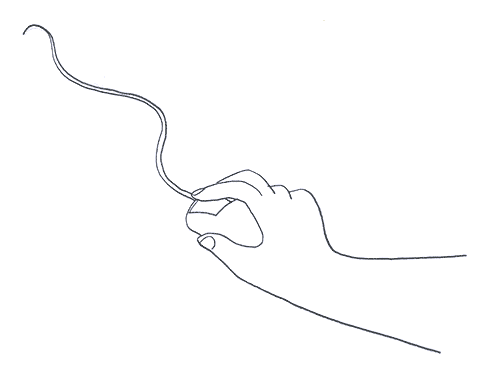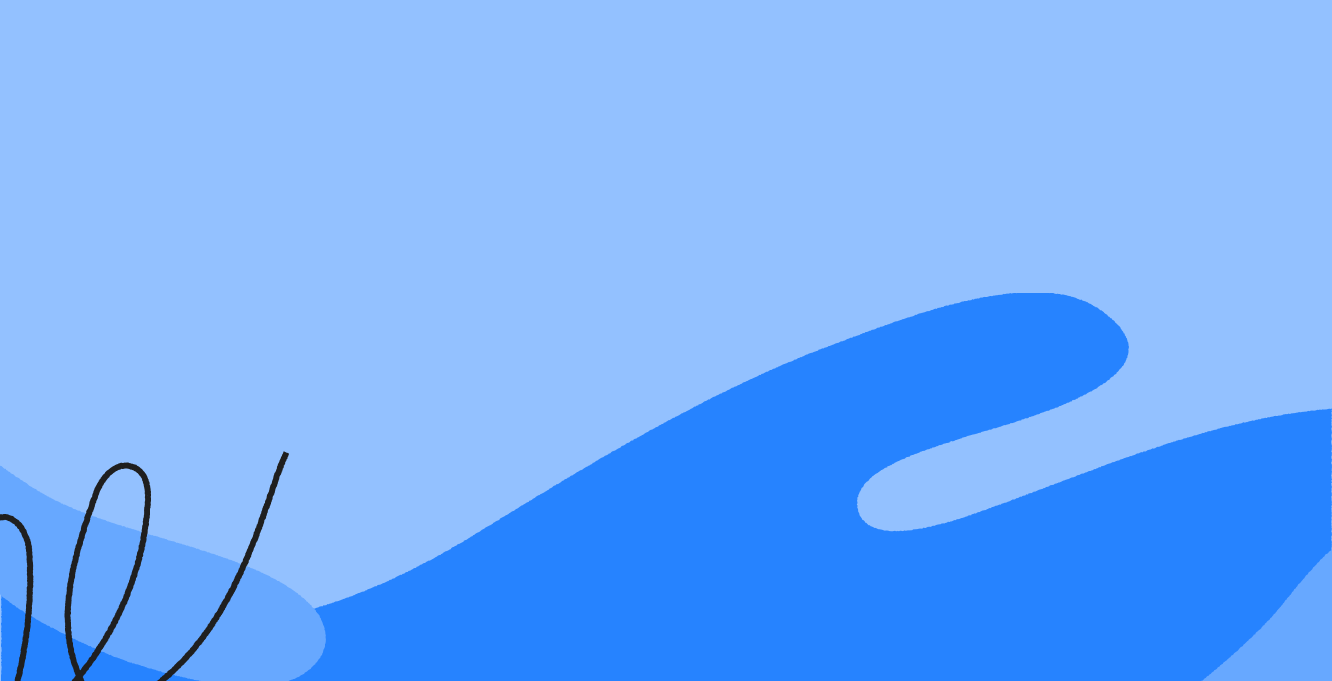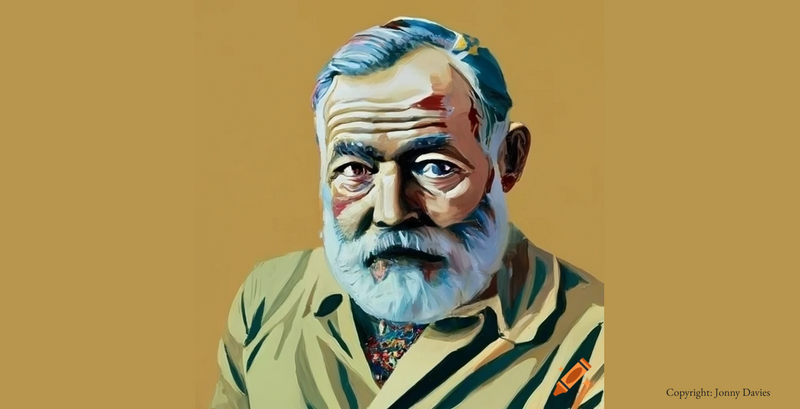I'm a Mac user myself and, as for now, I would never switch to anything else. Nevertheless, I acknowledge that Apple's policies are often too strict. For instance, on macOS (as well as on iOS), you can only run apps that were downloaded from the App Store by default. Such policies are not always drawn for the protection of the end user but for the economic interest Apple has in creating a closed ecosystem in which you can only get apps that come from Apple's App Store and from which Apple is taking a cut of the revenues.
If you are here, you’re probably trying to run our Ludwig app (desktop version) that you have just downloaded from our website: https://ludwig.guru/download and you’re getting the error message shown below that says:
“Ludwig.app” can’t be opened because it was not downloaded from the App Store

Step 1
To fix this error, all you have to do is go to System Preferences ( if you aren't familiar with macOS, click on the magnifying glass in the top-right corner of your screen and type System Preferences).

Step 2
Click on System Security & Privacy

Step 3
What you want to change is the default “Allow apps downloaded from: App Store” into “Allow apps downloaded from: App Store and identified developers”.

Step 4
To make changes, click the lock in the bottom-left corner

Insert your password or Touch ID

Select the option to “App Store and identified developers”

Close back the lock to prevent further changes

Ad it will look like this.

Step 5
Search for Ludwig’s app in the search bar (as shown in Step 2), run the app again and confirm by clicking “Open” and you’ll have Ludwig running on your desktop at your command.

Last but not least don’t miss this quick tutorial to make sure that you’re taking the most out of Ludwig desktop.